狙击手幽灵战士3动态模糊关闭方法详细介绍,游戏中的动态模糊玩家应该怎么办呢还有很多玩家还不怎么了解的下面为玩家们带来狙击手幽灵战士3动态模糊关闭方法详细介绍还不知道的玩家快来看看吧。

游戏内是没有直接关闭动态模糊的选项的。
降后处理调到最低能把动态模糊关掉。
但不知道是不是我的错觉整体画面好像也清爽了一点。
另一种方法是:
在游戏根目录里将system.cfg复制粘贴出一个副本,将副本改名为user.cfg,之后将数据粘贴进user.cfg,保存即可。
i_mouse_smooth = 0
i_mouse_accel = 0
i_mouse_accel_max = 0
Look sensitivity beyond menu limit
cl_sensitivity = xx
Mouse
cl_sensitivitycontroller = xx
Controller
Toggle ADS/zoom
cl_zoomtoggle = 1
Motion blur
r_MotionBlur = 0
Turns off blurring while moving.
Depth of field
r_DepthOfField = 0
Disables blurring of distant landscape and possibly radial blur from ironsights
Chromatic aberration
r_ChromaticAberration = 0
Disables color separation.
Film grain
r_HDRGrainAmount = 0
Disables the grain effect.
Ambient occlusion / Screenspace space directional occlusion
r_SSDO = 0
Disables. More performance.
Screen space reflections
r_SSReflections = 0
Disables. More performance.
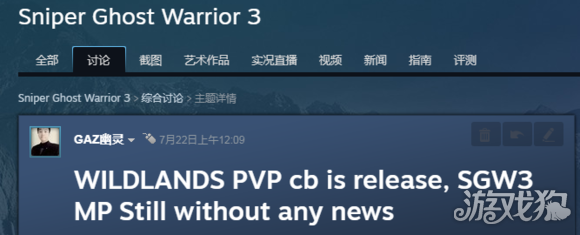









 关注游戏狗订阅号
关注游戏狗订阅号