tomcc:Sometimes users do find fixes before the developers themselves :) We're rolling out an official fix!
tomcc:有时用户在开发人员之前自己找到了修复方案:)我们正在进行正式的修复!
解决方案:
If you are not able to launch the Minecraft VR edition this is likely the problem:
如果你无法启动Minecraft VR版本,下面是可能导致这一错误的问题。
It does not work if your locale (fi_FI for me) is not found in Oculus\Software\Software\mojang-ab-minecraft-oculus-rift\loc and the pc-base subfolder below it. Copy and rename the two en_US locale files or some other language so that it finds files for it, then it will work.
它将会不工作,如果你的locale(我的fi_Fi)在路径Oculus\Software\Software\mojang-ab-minecraft-oculus-rift\loc
中找不到,而且“pc-base subfolder”文件 应该在这个目录下。把两个语言为美式英语或其它语言的locale文件复制并重命名,这样程序将会找到它,然后它就会开始工作啦!
Edit: List of locale codes:?//timtrott.co.uk/culture-codes/?. See the "CultureInfo Code" column in that list.
Edit 2: Better link from? u/Samiljan
(上面是两个可用代码的链接,网站上说第二个更好。)






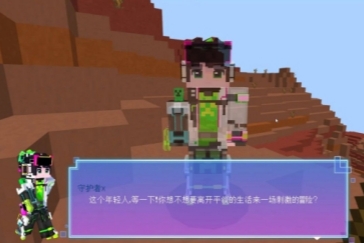



 三国杀互通版
三国杀互通版 山海经幻想录
山海经幻想录 境界魂之觉醒
境界魂之觉醒 坦克无敌
坦克无敌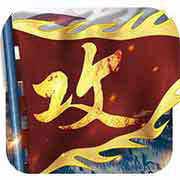 攻城掠地
攻城掠地 一千克拉女王
一千克拉女王 第五人格
第五人格 长安幻想
长安幻想 无尽的拉格朗日
无尽的拉格朗日 航海王热血航线
航海王热血航线 仙域轮回(0.05折)
仙域轮回(0.05折) 丛林鸟大冒险
丛林鸟大冒险 小小勇者(0.1折)
小小勇者(0.1折) 国漫之光
国漫之光 苍空物语(0.1折)
苍空物语(0.1折) 九州异兽记(0.1折)
九州异兽记(0.1折) 倚天逍遥录(0.1折)
倚天逍遥录(0.1折) 少年三国志
少年三国志 王城霸业
王城霸业
 关注游戏狗订阅号
关注游戏狗订阅号